Although the Ncase M1 (will refer as M1 in this blog) is small which rule out many very good tower style cooler, there are still many in the market with “low profile” heatsink for the SFF (small form factor) format. There are smaller tower cooler that can fit the M1 from Noctua such as the NH-D9L and NH-U9S. They can be position to push head out the rear or the top.
I’ve decided to get a top flow cooler, harnessing the cool air taken in from the outside of Ncase side panel straight to the heatsink. The Noctua NH-C14 look like a good candidate since it appeared in a lot of other M1. Other than that, the Be Quiet Dark Rock TF look pretty nice too but it’s not available in Malaysia. The new Noctua NH-C14S is newer, but it’s too tall for me to fit any fans on top of it. The smaller Noctua NH-C12S seems to perform worse than the C14, but it allows the HDD cage to be used. Since I’m looking for max air cooling, I got the NH-C14 in the end.


Installing the new cooler is actually pretty easy. Heck, I don’t even need to remove my motherboard from the case thanks to the M1 being pretty mod friendly. There’s probably only one orientation for the cooler to fit In the case with my Asus P8Z77-I mobo due to the ITX form factor and the mobo daughter board. I do have to make sure most of the cables are already attached to the mobo before installation because they’re not easy to reach once the heatsink is in.
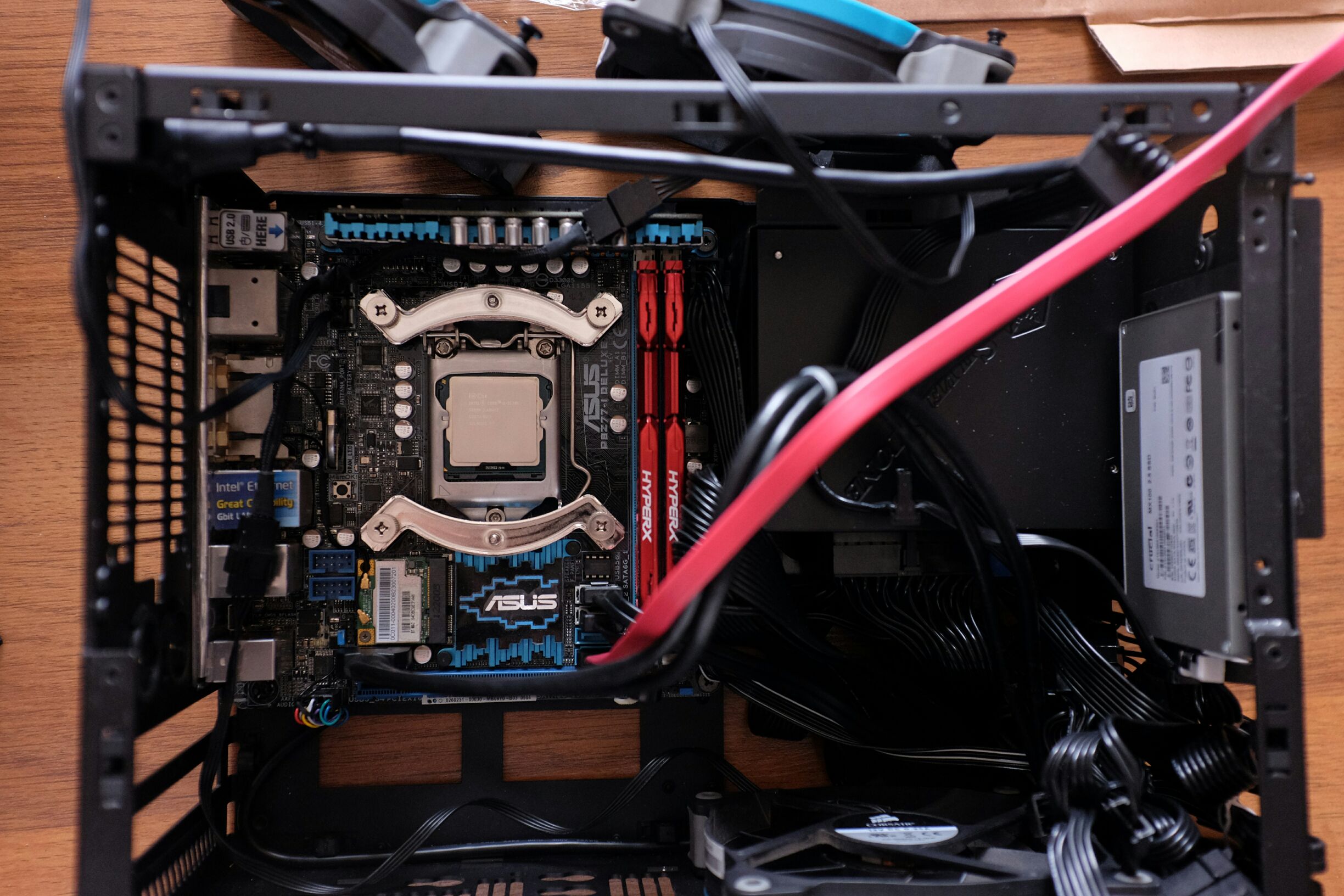
As you already know, the cooler comes with two 140mm non PWM Noctua fan. However I can’t use these fans because using them will either not let me use a second 120mm on the side panel, or the bottom 140mm fan hitting the SFX PSU. That’s why I won’t be validating the performance of these fans. I’ve used back the Corsair SP120 High Performance fans. Two will be installed on the side panel pushing air in, and one below the GPU intake. I could fit additional 120mm fans below the heat sink but I don’t have extra fan at my disposal at the moment.


I’ve got a CM GeminII M4 in the past, another top flow cooler. It is really low and manage to fit into the CM Elite 120 case, but it doesn’t have lots of overhead for overclocking. Due to that I have a lot of doubt that the NH-C14 will perform as good as an AIO like the current CM Seidon 120V that I am using. The Seidon is really a pretty low end 120mm AIO liquid cooler, compare to the CM Nepton series or Corsair H50. I did some quick Prime95 test to find out how it perform. These are really quick 1 minute, non-scientific torture test.
Prime95 Result
Idle @ 50% 1000 rpm
Seidon 120V 42c
NH-C14 36c
3.8GHz @100% 2160 rpm
Seidon 120V 64c
NH-C14 63c
4.2GHz @100% 2160 rpm
Seidon 120V 68c
NH-C14 65c
4.4GHz @100% 2160 rpm
Seidon 120V 70c
NH-C14 69c
To my surprise, the NH-C14 performs as good as my CM Seidon 120V AIO cooler. If I add an additional 120mm fan for dual fan setup, I could most probably increase the performance further. Since I’m happy with these results, I’ll stick with the current setup. Now where can I put that 3.5″ HDD…
